People dread online learning because it has a reputation of being monotonous, heavy on content, and lacking engagement. Online students often see the repetitive pattern of “read this PDF, answer questions, and take a test”. Sounds mundane, doesn’t it? Unless you have a photographic memory, students are not retaining much by learning this way. Luckily, online learning is evolving with the increasing need for virtual education during COVID-19.
We have compiled a list of 5 ways to avoid the “death by PDF” online stigma:
1. Use Interactive Content That Engages
Student engagement is at the top of every teacher’s priority list. Interactive content helps achieve this by creating more engaging lessons.
Examples of interactive content :
- fill in the blanks
- crossword puzzles
- matching questions to answers
- sequencing events
By adding these elements to your courses, exercises become more interactive and effective. Something as simple as clicking icons or dragging things across a screen is beneficial to learners and enables them to connect more to the material.
2. Less is More
When teaching new material and complex concepts, try to present the information in smaller chunks. This allows your students time to piece together ideas and comprehend new information. This is especially true for the more elaborate ideas that you are trying to convey. Using diagrams with clickable hotspots that lead to more detailed descriptions or simply breaking information up into tabs are just a few ways to simplify the learning process.
An example of tabs that help to organise and break up information:
3. Visual Tools
- Videos
- Graphics
- Coloured Highlights
- Animations
- Bold Text
- Graphs
- Charts

These are just a few useful visual tools to make your lessons more attractive. Canva is an excellent online resource that allows its users to create engaging content through images and videos. Educators also know that telling stories is one of the best ways to help students retain information. You can curate this by finding appropriate videos online, or you can have animated videos created specifically for your courses. One way to make these types of videos is by utilising our eLearning designers at Strawberry solutions; they create engaging and relatable videos through animation and voiceovers.
5. Play Games
One of the best ways to avoid boredom in online lessons is to engage your students in games. Suppose you can create a fun, competitive environment amongst your students, even better. An excellent free resource that allows users to input their own content to create game-like activities is Quizlet. This site is user-friendly and quick to set up. Another similar online educational gaming resource is Kahoot. This is great for students to test their knowledge in a trivia-style game and allows users to compete live amongst their peers.
When students are having fun and competing, their learning is heightened, and they are absorbing information. Create a competitive environment by keeping score and tracking progress. Strawberry Solutions can manage this for educators by integrating Badgr into your canvas classroom. Badgr helps create competition through leaderboards and collects visible data. This is a fun and exciting way to motivate your students by keeping them engaged throughout the course.
6. Peer to Peer Interactions
Keep your students from falling asleep during online lessons by facilitating peer-to-peer interactions. If you are teaching live online classes, students can have group discussions and work on presentations by utilising “breakout rooms” or “chat rooms”. Interacting with other students helps them to gain perspective, encourages discussions, and generates teamwork. If your lessons are not live sessions via zoom or other platforms, you can create peer-to-peer interactions through discussion boards and chat rooms.
Canvas does a great job helping educators facilitate these types of discussion boards and helps create peer-to-peer interactions. Something as simple as voting or asking for opinions in a discussion board will help students reflect on others’ views and generates feedback.

Going Forward
Keep your students from falling asleep while staring at a PPT or PDF by creating a lesson and courses that are engaging and interactive. By integrating all of the tips mentioned above into your classes, students will be active learners and engaged in the material. Lucky for you Strawberry Solutions will implement eLearning management systems to do just that.
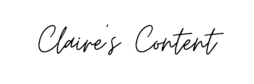

Pingback: 3choices
Pingback: 3consequently